Python中文网 - 问答频道, 解决您学习工作中的Python难题和Bug
Python常见问题
我是PyQt的新手,我正在尝试创建一个视频播放器,它可以截图它检索到的当前帧。我实现了this方法来抓取视频帧以便截屏,并将其添加到videoplayer GUI中。以下是GUI的基本外观:
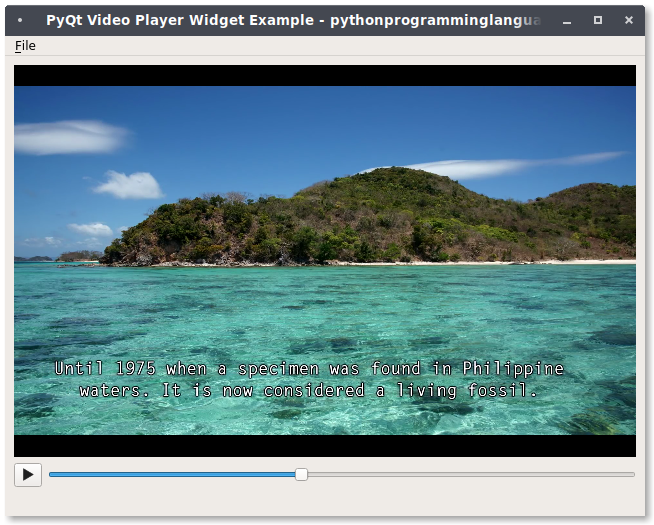
我为VideoWindow class中的屏幕截图操作创建了一个触发器,代码如下:
screenshotAction = QAction(QIcon('screenshot.png'), '&Screenshot', self)
screenshotAction.setShortcut('Ctrl+S')
screenshotAction.setStatusTip('Screenshot scenes')
screenshotAction.triggered.connect(self.screenshotCall)
然后,我获取了VideoFrameGrabber class的实现,并在屏幕截图函数中调用它:
^{pr2}$完整代码:
# PyQt5 Video player
#!/usr/bin/env python
from PyQt5.QtCore import QDir, Qt, QUrl, pyqtSignal, QPoint, QRect, QObject
from PyQt5.QtMultimedia import QMediaContent, QMediaPlayer, QVideoFrame, QAbstractVideoSurface, QAbstractVideoBuffer, QVideoSurfaceFormat
from PyQt5.QtMultimediaWidgets import QVideoWidget
from PyQt5.QtWidgets import (QApplication, QFileDialog, QHBoxLayout, QLabel,
QPushButton, QSizePolicy, QSlider, QStyle, QVBoxLayout, QWidget)
from PyQt5.QtWidgets import QMainWindow,QWidget, QPushButton, QAction
from PyQt5.QtGui import QIcon, QPainter, QImage
import sys
import os
import os.path as osp
class VideoFrameGrabber(QAbstractVideoSurface):
frameAvailable = pyqtSignal(QImage)
def __init__(self, widget: QWidget, parent: QObject):
super().__init__(parent)
self.widget = widget
def supportedPixelFormats(self, handleType):
return [QVideoFrame.Format_ARGB32, QVideoFrame.Format_ARGB32_Premultiplied,
QVideoFrame.Format_RGB32, QVideoFrame.Format_RGB24, QVideoFrame.Format_RGB565,
QVideoFrame.Format_RGB555, QVideoFrame.Format_ARGB8565_Premultiplied,
QVideoFrame.Format_BGRA32, QVideoFrame.Format_BGRA32_Premultiplied, QVideoFrame.Format_BGR32,
QVideoFrame.Format_BGR24, QVideoFrame.Format_BGR565, QVideoFrame.Format_BGR555,
QVideoFrame.Format_BGRA5658_Premultiplied, QVideoFrame.Format_AYUV444,
QVideoFrame.Format_AYUV444_Premultiplied, QVideoFrame.Format_YUV444,
QVideoFrame.Format_YUV420P, QVideoFrame.Format_YV12, QVideoFrame.Format_UYVY,
QVideoFrame.Format_YUYV, QVideoFrame.Format_NV12, QVideoFrame.Format_NV21,
QVideoFrame.Format_IMC1, QVideoFrame.Format_IMC2, QVideoFrame.Format_IMC3,
QVideoFrame.Format_IMC4, QVideoFrame.Format_Y8, QVideoFrame.Format_Y16,
QVideoFrame.Format_Jpeg, QVideoFrame.Format_CameraRaw, QVideoFrame.Format_AdobeDng]
def isFormatSupported(self, format):
imageFormat = QVideoFrame.imageFormatFromPixelFormat(format.pixelFormat())
size = format.frameSize()
return imageFormat != QImage.Format_Invalid and not size.isEmpty() and \
format.handleType() == QAbstractVideoBuffer.NoHandle
def start(self, format: QVideoSurfaceFormat):
imageFormat = QVideoFrame.imageFormatFromPixelFormat(format.pixelFormat())
size = format.frameSize()
if imageFormat != QImage.Format_Invalid and not size.isEmpty():
self.imageFormat = imageFormat
self.imageSize = size
self.sourceRect = format.viewport()
super().start(format)
self.widget.updateGeometry()
self.updateVideoRect()
return True
else:
return False
def stop(self):
self.currentFrame = QVideoFrame()
self.targetRect = QRect()
super().stop()
self.widget.update()
def present(self, frame):
if frame.isValid():
cloneFrame = QVideoFrame(frame)
cloneFrame.map(QAbstractVideoBuffer.ReadOnly)
image = QImage(cloneFrame.bits(), cloneFrame.width(), cloneFrame.height(),
QVideoFrame.imageFormatFromPixelFormat(cloneFrame.pixelFormat()))
self.frameAvailable.emit(image) # this is very important
cloneFrame.unmap()
if self.surfaceFormat().pixelFormat() != frame.pixelFormat() or \
self.surfaceFormat().frameSize() != frame.size():
self.setError(QAbstractVideoSurface.IncorrectFormatError)
self.stop()
return False
else:
self.currentFrame = frame
self.widget.repaint(self.targetRect)
return True
def updateVideoRect(self):
size = self.surfaceFormat().sizeHint()
size.scale(self.widget.size().boundedTo(size), Qt.KeepAspectRatio)
self.targetRect = QRect(QPoint(0, 0), size)
self.targetRect.moveCenter(self.widget.rect().center())
def paint(self, painter):
if self.currentFrame.map(QAbstractVideoBuffer.ReadOnly):
oldTransform = self.painter.transform()
if self.surfaceFormat().scanLineDirection() == QVideoSurfaceFormat.BottomToTop:
self.painter.scale(1, -1)
self.painter.translate(0, -self.widget.height())
image = QImage(self.currentFrame.bits(), self.currentFrame.width(), self.currentFrame.height(),
self.currentFrame.bytesPerLine(), self.imageFormat)
self.painter.drawImage(self.targetRect, image, self.sourceRect)
self.painter.setTransform(oldTransform)
self.currentFrame.unmap()
class VideoWindow(QMainWindow):
def __init__(self, parent=None):
super(VideoWindow, self).__init__(parent)
self.setWindowTitle("PyQt Video Player Widget")
self.counter = 0
self.mediaPlayer = QMediaPlayer(None, QMediaPlayer.VideoSurface)
self.videoWidget = QVideoWidget()
self.videoFrame = QVideoFrame()
self.playButton = QPushButton()
self.playButton.setEnabled(False)
self.playButton.setIcon(self.style().standardIcon(QStyle.SP_MediaPlay))
self.playButton.clicked.connect(self.play)
self.positionSlider = QSlider(Qt.Horizontal)
self.positionSlider.setRange(0, 0)
self.positionSlider.sliderMoved.connect(self.setPosition)
self.errorLabel = QLabel()
self.errorLabel.setSizePolicy(QSizePolicy.Preferred,
QSizePolicy.Maximum)
# Create new action
openAction = QAction(QIcon('open.png'), '&Open', self)
openAction.setShortcut('Ctrl+O')
openAction.setStatusTip('Open video')
openAction.triggered.connect(self.openFile)
# Create exit action
exitAction = QAction(QIcon('quit.png'), '&Exit', self)
exitAction.setShortcut('Ctrl+Q')
exitAction.setStatusTip('Exit application')
exitAction.triggered.connect(self.exitCall)
screenshotAction = QAction(QIcon('screenshot.png'), '&Screenshot', self)
screenshotAction.setShortcut('Ctrl+S')
screenshotAction.setStatusTip('Screenshot scenes')
screenshotAction.triggered.connect(self.screenshotCall)
# Create menu bar and add action
menuBar = self.menuBar()
fileMenu = menuBar.addMenu('&File')
#fileMenu.addAction(newAction)
fileMenu.addAction(openAction)
fileMenu.addAction(screenshotAction)
fileMenu.addAction(exitAction)
# Create a widget for window contents
wid = QWidget(self)
self.setCentralWidget(wid)
# Create layouts to place inside widget
controlLayout = QHBoxLayout()
controlLayout.setContentsMargins(0, 0, 0, 0)
controlLayout.addWidget(self.playButton)
controlLayout.addWidget(self.positionSlider)
layout = QVBoxLayout()
layout.addWidget(self.videoWidget)
layout.addLayout(controlLayout)
layout.addWidget(self.errorLabel)
# Set widget to contain window contents
wid.setLayout(layout)
self.mediaPlayer.setVideoOutput(self.videoWidget)
self.mediaPlayer.stateChanged.connect(self.mediaStateChanged)
self.mediaPlayer.positionChanged.connect(self.positionChanged)
self.mediaPlayer.durationChanged.connect(self.durationChanged)
self.mediaPlayer.error.connect(self.handleError)
def openFile(self):
fileName, _ = QFileDialog.getOpenFileName(self, "Open Movie",
QDir.homePath())
self.path = osp.dirname(str(fileName))
if fileName != '':
self.mediaPlayer.setMedia(
QMediaContent(QUrl.fromLocalFile(fileName)))
self.playButton.setEnabled(True)
def exitCall(self):
sys.exit(app.exec_())
def screenshotCall(self):
#Call video frame grabber
self.grabber = VideoFrameGrabber(self.videoWidget, self)
self.mediaPlayer.setVideoOutput(self.grabber)
self.mediaPlayer.pause()
self.grabber.frameAvailable.connect(self.process_frame)
self.errorLabel.setText("Taking a screenshot of image "+str(self.counter)+" ....")
self.mediaPlayer.play()
self.mediaPlayer.setVideoOutput(self.videoWidget)
def play(self):
if self.mediaPlayer.state() == QMediaPlayer.PlayingState:
self.mediaPlayer.pause()
else:
self.mediaPlayer.play()
def mediaStateChanged(self, state):
if self.mediaPlayer.state() == QMediaPlayer.PlayingState:
self.playButton.setIcon(
self.style().standardIcon(QStyle.SP_MediaPause))
else:
self.playButton.setIcon(
self.style().standardIcon(QStyle.SP_MediaPlay))
def positionChanged(self, position):
self.positionSlider.setValue(position)
def durationChanged(self, duration):
self.positionSlider.setRange(0, duration)
def setPosition(self, position):
self.mediaPlayer.setPosition(position)
def handleError(self):
self.playButton.setEnabled(False)
self.errorLabel.setText("Error: " + self.mediaPlayer.errorString())
def process_frame(self, image):
# Save image here
filename = "screenshot" + str(self.counter).zfill(6)
self.path = 'C:/Desktop/temp'
image.save(self.path+'/{}.png'.format(str(filename)))
self.counter = self.counter+1
if __name__ == '__main__':
app = QApplication(sys.argv)
player = VideoWindow()
player.resize(720, 480)
player.show()
sys.exit(app.exec_())
然而,每当我尝试截图时,视频显示就会变黑。根据音频,视频仍在播放,但从截图的那一刻起,当前显示在整个视频期间都保持黑色。当播放器暂停时和仍在播放时,都会发生这种情况。我想这是因为self.mediaPlayer.setVideoOutput(self.grabber)行,因为它用抓取器覆盖了屏幕上的当前显示。在
我尝试过调用videoWidget并将其设置为抓取帧后的视频输出,但它似乎覆盖了grabber,根本不生成任何屏幕截图。在
有没有办法让我同时拍下截图,同时在GUI上显示视频?在
Tags: importselfformatsizeifdefconnectwidget
热门问题
- Django:。是不是“超级用户”字段不起作用
- Django:'DeleteQuery'对象没有属性'add'
- Django:'ModelForm'对象没有属性
- Django:'python manage.py runserver'返回'TypeError:'WindowsPath'类型的对象没有len()
- Django:'Python管理.pysyncdb'不创建我的架构表
- Django:'Python管理.py迁移“耗时数小时(和其他奇怪的行为)
- Django:'readonly'属性在我的ModelForm上不起作用
- Django:'RegisterEmployeeView'对象没有属性'object'
- Django:'str'对象没有属性'get'
- Django:'创建' 不能被指定为Order模型表单中的值,因为它是一个不可编辑的字段
- Django:“'QuerySet'类型的对象不是JSON可序列化的”
- Django:“'utf8'编解码器无法解码位置19983中的字节0xe9:无效的连续字节”,加载临时文件时
- Django:“<…>”需要有一个字段“id”的值,然后才能使用这个manytomy关系
- Django:“AnonymousUser”对象没有“get_full_name”属性
- Django:“ascii”编解码器无法解码位置1035中的字节0xc3:序号不在范围内(128)
- Django:“BaseTable”对象不支持索引
- Django:“collections.OrderedDict”对象不可调用
- Django:“Country”对象没有属性“all”
- Django:“Data”对象没有属性“save”
- Django:“datetime”类型的对象不是JSON serializab
热门文章
- Python覆盖写入文件
- 怎样创建一个 Python 列表?
- Python3 List append()方法使用
- 派森语言
- Python List pop()方法
- Python Django Web典型模块开发实战
- Python input() 函数
- Python3 列表(list) clear()方法
- Python游戏编程入门
- 如何创建一个空的set?
- python如何定义(创建)一个字符串
- Python标准库 [The Python Standard Library by Ex
- Python网络数据爬取及分析从入门到精通(分析篇)
- Python3 for 循环语句
- Python List insert() 方法
- Python 字典(Dictionary) update()方法
- Python编程无师自通 专业程序员的养成
- Python3 List count()方法
- Python 网络爬虫实战 [Web Crawler With Python]
- Python Cookbook(第2版)中文版
解决这个问题的方法是每次播放视频时都调用pause函数,然后在按下play按钮时播放暂停的部分。在
代码如下:
相关问题 更多 >
编程相关推荐