Python中文网 - 问答频道, 解决您学习工作中的Python难题和Bug
Python常见问题
我试图根据图片中的一些物体的形状和颜色来检测它们
这是原始图像,我想找到两个粉红色的杯子(以绿色突出显示)
我使用了一个彩色遮罩来隔离两个杯子,结果非常好,正如你在这里看到的:
问题是可能还有其他颜色相似的物体也会被检测到,比如右下角的红色椅子
我可以更好地调整颜色遮罩的参数…例如,我可以更具体地隔离颜色,使用膨胀/腐蚀来减少噪声。但是仅仅依靠颜色是不理想的,而且很容易出错。例如,如果我只是轻轻转动椅子,椅子上的灯光就会改变,我会再次听到噪音
为了让一切变得更加坚固,我一直在尝试使用cv2.approxPolyDP的形状来进一步选择杯子,但我经常无法将杯子与嘈杂的区域分开。由颜色遮罩识别的杯子形状通常不是非常精确,因此近似多边形最多可以由10个部分组成,这使得将其与噪声分离是无用的
这是我正在使用的代码:
import cv2
import numpy as np
def main():
cap = cv2.VideoCapture(0)
cap.set(cv2.CAP_PROP_BUFFERSIZE, 1)
cv2.namedWindow("Color selection")
cv2.createTrackbar("Low_H", "Color selection", 114, 255, nothing)
cv2.createTrackbar("Low_S", "Color selection", 76, 255, nothing)
cv2.createTrackbar("Low_V", "Color selection", 145, 255, nothing)
cv2.createTrackbar("Up_H", "Color selection", 170, 255, nothing)
cv2.createTrackbar("Up_S", "Color selection", 255, 255, nothing)
cv2.createTrackbar("Up_V", "Color selection", 255, 255, nothing)
cv2.createTrackbar("N_erosion", "Color selection", 4, 50, nothing)
cv2.createTrackbar("epsilon", "Color selection", 2, 20, nothing)
cv2.createTrackbar("Area_min", "Color selection", 52, 500, nothing)
cv2.createTrackbar("Area_max", "Color selection", 1800, 4000, nothing)
while True:
ret, frame = cap.read()
frame_hsv = cv2.cvtColor(frame, cv2.COLOR_BGR2HSV)
frame_hsv_blur = cv2.GaussianBlur(frame_hsv, (7, 7), 0)
## parameters selection
l_h = cv2.getTrackbarPos("Low_H", "Color selection")
l_s = cv2.getTrackbarPos("Low_S", "Color selection")
l_v = cv2.getTrackbarPos("Low_V", "Color selection")
u_h = cv2.getTrackbarPos("Up_H", "Color selection")
u_s = cv2.getTrackbarPos("Up_S", "Color selection")
u_v = cv2.getTrackbarPos("Up_V", "Color selection")
N_erode = cv2.getTrackbarPos("N_erosion", "Color selection")
eps = cv2.getTrackbarPos("epsilon", "Color selection")/100
area_min = cv2.getTrackbarPos("Area_min", "Color selection")
area_max = cv2.getTrackbarPos("Area_max", "Color selection")
N_erode = N_erode if N_erode>0 else 1
lower_values = np.array([l_h, l_s, l_v])
upper_values = np.array([u_h, u_s, u_v])
mask = cv2.inRange(frame_hsv_blur, lower_values, upper_values)
kernel = np.ones((N_erode,N_erode), np.uint8)
mask = cv2.erode(mask, kernel)
## find contours in image based on color mask
contours, hierarchy = cv2.findContours(mask, cv2.RETR_TREE, cv2.CHAIN_APPROX_SIMPLE)
for contour in contours:
area = cv2.contourArea(contour)
perimeter = cv2.arcLength(contour, True)
approx = cv2.approxPolyDP(contour, eps*perimeter, True)
x,y,w,h = cv2.boundingRect(contour)
if (area_min < area < area_max) and (2<len(approx)):
x_0 = int(x+w/2)
y_0 = int(y+h/2)
frame = cv2.putText(frame, str(len(approx)), (x,y), cv2.FONT_HERSHEY_SIMPLEX, 0.8, (255,0,0), thickness=3)
frame = cv2.circle(frame, (x_0, y_0), 10, (255,255,50), -1)
cv2.imshow("tracking", frame)
cv2.imshow("mask", mask)
key = cv2.waitKey(1)
if key == ord('q'):
break
elif key == ord('s'):
cv2.imwrite("saved_image.jpg", frame)
cv2.destroyAllWindows()
cap.release()
def nothing(x):
pass
if __name__ == '__main__':
main()
因此,我的主要问题还是关于形状检测。我想知道我是否可以尝试一种不同的方法来更好地利用我正在寻找一种非常特殊的形状这一事实,也许可以使用cv2.approxPolyDP以外的东西。有什么建议吗
Tags: 颜色maskareacv2framecolorlow形状
热门问题
- Django south migration外键
- Django South migration如何将一个大的迁移分解为几个小的迁移?我怎样才能让南方更聪明?
- Django south schemamigration基耶
- Django South-如何在Django应用程序上重置迁移历史并开始清理
- Django south:“由于目标机器主动拒绝,因此无法建立连接。”
- Django South:从另一个选项卡迁移FK
- Django South:如何与代码库和一个中央数据库的多个安装一起使用?
- Django South:模型更改的计划挂起
- Django south:没有模块名南方人.wsd
- Django south:访问模型的unicode方法
- Django South从Python Cod迁移过来
- Django South从SQLite3模式中删除外键引用。为什么?有问题吗?
- Django South使用auto-upd编辑模型中的字段名称
- Django south在submodu看不到任何田地
- Django south如何添加新的mod
- Django South将null=True字段转换为null=False字段
- Django South数据迁移pre_save()使用模型的
- Django south未应用数据库迁移
- Django South正在为已经填充表的应用程序创建初始迁移
- Django south正在更改ini上的布尔值数据
热门文章
- Python覆盖写入文件
- 怎样创建一个 Python 列表?
- Python3 List append()方法使用
- 派森语言
- Python List pop()方法
- Python Django Web典型模块开发实战
- Python input() 函数
- Python3 列表(list) clear()方法
- Python游戏编程入门
- 如何创建一个空的set?
- python如何定义(创建)一个字符串
- Python标准库 [The Python Standard Library by Ex
- Python网络数据爬取及分析从入门到精通(分析篇)
- Python3 for 循环语句
- Python List insert() 方法
- Python 字典(Dictionary) update()方法
- Python编程无师自通 专业程序员的养成
- Python3 List count()方法
- Python 网络爬虫实战 [Web Crawler With Python]
- Python Cookbook(第2版)中文版

我检查了你的照片。这是我能在5分钟内做得最好的。多练习一点,就会有更好的结果
结果是这样的:
相关问题 更多 >
编程相关推荐